Reviewer Wordpress Theme Documentation
- Created On: 7 Aug 2014
- Last Changed: 26 Aug 2024
- Current Version: 2.0.0
- Developed By: SCube Themes
- Theme Support: https://www.scube.co/support/
Introduction
Reviewer is a unique theme for review-type blogs with a simple and intuitive layout and design. Works great for Reviewer websites about Movies TV shows, Games even Food recipies and books.
Thank you for purchasing the theme. We provide support for all of our themes at https://www.scube.co/support/, but please make sure you read this documentation in it's entirety first. Thanks again!
Theme Installation
Download Theme
At first, you need to download Reviewer theme from ThemeForest website.
To download the theme:
- Go to Theme Forest and login into your account.
- In the upper right corner, hover over your username and click on Downloads.
- Scroll down to Reviewer and click on Download All files .
- Extract the downloaded .zip file into a folder. These files will be needed for the next steps.
- On WordPress left menu, go to Appearance > Themes.
- Click on Add New Theme.
- Click on Upload Theme button.
- Click on Choose File button and select Reviewer.zip that you have extracted from the themeforest downloaded file then click on Install Now button and wait for the install to complete.
- After the theme installed successfully, click on Activate button.
- Use a FTP (for example Filezilla) to access your host web server.
- In the files browser navigate to /wp-content/themes.
- Extract Reviewer.zip and Transfer it into the directory.
- Contact Form-7
- One Click Demo Import
- Option Frame Work
- Reviewer-Addons
- When theme is activated, Notice to install the required plugins will appear on the Wordpress backend.
- Click on the Begin installing plugins link to install and then activate the plugins.
- One Click Demo Import: This plugin is used to import the demo content. It includes pages, posts, media, menus and widgets. You need to install and activate this plugin to import the demo content
- Contact form 7: We used Contact form 7 (CF7) plugin to add contact form on contact page. You need to install and activate this plugin before importing the demo file Click here to see the plugin.
- Option Framework: The Options Framework Plugin makes it easy to include a full featured options panel in any WordPress theme.
- Reviewer-Addons:This will create metaboxes with custom fields that will blow your mind and create a custom widgets fields. It helps you create high-converting information-packed reviews that help potential customers make purchasing decisions.
- On WordPress left menu, go to Appearance > Import Demo Data.
- On the One Click Demo Import page. Click on the Import Demo Data button only once and wait, it can take a couple of minutes to import all the demo data.
- Please be patient while importing all the content.
- It will import pages, posts, media, menus and widgets.
- Upload Logo
- Upload a favicon for the website (Browsers that provide favicon support typically display a page's favicon in the browser's address bar, sometimes in the history as well and next to the page's name in a list of bookmarks).
- Site Layout: Left & Right layouts. Choose the layout to set.
- Sidebar Style: There are two types of sidebar. They are Blocked style and Stretched style.
- WIN Ribbon: WIN Ribbon is a customizable banner which can be enabled by clicking on the check-box, and it is available for contest categories.
- Contest Category: Select your category to show the WIN ribbon on sticky posts. But the previous "WIN" Ribbon checkbox must be checked, and you must have a post in the category in order for it to show in the list.
- Footer Menu: Check this box to enable the footer menu you will be able to see the menus in footer.
- Custom Css: Custom CSS is part of the Customizer. Custom CSS lets you implement your own styles or override your current theme’s CSS.
- Tracking Code: A tracking code is a small snippet of code that is usually implemented as HTML source code of a website. As a rule, exactly one tracking code is used for each web page and each html document.it is universal tracking with analytics. Global site tag allows for cross-channel tracking, cross-device tracking and event tracking.
- Body-Font: Select the font of your choice, for your body from dropdown-list.
- Header-Font: Select the font style from the dropdown list for your headings.
- Link Color: Select the color for your link.
- Star Rating Color: Select the color for the stars from option.
- Background Pattern: Select the pattern for your sidebar, footer and features post banner
- Featured Post Style: Select the style for the section on the home page
- Logo/Site Title: You can add logo in Appearance > Theme Options > Basic Settings tab. If the logo is not provided Site Title will be used. Click here for more information.
- Menu: To add header menu, Assign any menu to Main Menu Theme Location.
- Social Network: You can add and access Social Network Option from WordPress left menu, go to
Appearance > Theme Options > Social Network . - On WordPress left menu, go to Appearance > Widgets. You can see available widgets on the left and widget areas on the right.
- Choose a Widget and either drag it to the sidebar where you wish it to appear, or click the widget, (select a destination sidebar) and click the Add Widget button.
- Widgets add content and features to your Sidebars. The Widgets area on the left hand side is composed of 2 sections: Click here to know more about wordpress widgets
- To view/access all available pages on the website, on WordPress left menu, go to Pages. It will list all the available pages.
- If you downloaded the demo content, You can see demo pages.
- When hover on the available page on the list, You can see the options for each page.
- To create a page, on WordPress left menu, go to Pages > Add New.
- Reviewer supports Block (Gutenburg) Editor. Click here to see how to add content using Block (Gutenburg) Editor.
- Add Page title, content, choose 'page template' (if required), choose 'parent page' (if required) and publish it.
- While creating a page, you can choose the page template or you can change the page template anytime while editing the page.
- It is important to choose correct page template for each page.
- This is the default template for pages & posts.
- This template has sidebar (Left or Right). You can setup the sidebar using Site Layout option on
Theme Options > Basic Settings. Click here to know more about it. - This template has no sidebar. The content of the page is stretched to the Full Width of the page container.
- This Staff Page template shows the user account information.
- Director: It is the name of a movie Director. To add a Director, select Post > Directors > Name, Slugs, Description > Add New Tag.
- Once the Director information is loaded, you'll be able to add the director for the post you create. And that will appear on the page below the post.
- Producer: It is the name of a Movie Producer. To Add Producer, select Post > Producers > Name, Slugs, Description > Add New Tag.
- Once the producer information is loaded, you'll be able to add the producer name for the post you create. And that will appear on the page below the post.
- Genres: It is a particular type or style of a movie. To Add Genres, select Post > Genres > Name, Slugs, Description > Add New Tag.
- Once the genres information is loaded, you'll be able to add the genres for the post you create. And that will appear on the page below the post.
- Actor: An actor is a person who pretends to be a character in movies. To Add actor, select Post > Actor > Name, Slugs, Description > Add New Tag.
- Once the actor information is loaded, you'll be able to add the actor name for the post you create. And that will appear on the page below the post.
- MPAA Ratings: It refers to age restrictions to view the movie. To Add MPAA Ratings, select Post > MPAA Ratings > Name, Slugs, Description > Add New Tag.
- Once the MPAA Rating information is loaded, you'll be able to add the MPAA Rating for the post you create. And that will appear on the page below the post.
- Studio: It is the name of the Studio name which helped in creating the movie. To Add Studio, select Post > Studio > Name, Slugs, Description > Add New Tag.
- Once the studio information is loaded, you'll be able to add the studio for the post you create. And that will appear on the page below the post.
- Writers: It is the name of the story writer. To Add Writer, select Post > Writer > Name, Slugs, Description > Add New Tag .
- Once the writer information is loaded, you'll be able to add the writer name for the post you create. And that will appear on the page below the post.
- In this archive layout, if you click over the image or taxonomy name and it will show the full details of the particular taxonomy name.
- You have to write the taxonomy details in post.
- Bug fix:
- Theme bug and Wordpress bug updated.
Installing The Theme
There are few methods to upload and install a theme on your WordPress website. We explain about two easy installation methods here.
Installing through WordPress
Uploading Through FTP
Alternatively, you can upload the theme through file transfer protocol. Keep in mind that this will only upload the theme to your website, it will not activate it.
Installing The Child Theme
If you plan on customizing and editing the theme’s files, it is always recommended to install a child theme. Having a child theme guarantees that your changes will not be deleted on each update of the theme and they will stay intact.
Use the same process of Installing the theme to install the child theme.
Install Required Plugins
After successfully activated the child theme. Its important to install and activate the required plugins for the theme.
There are four plugins (required) for Reviewer theme [version 2.0.0.]
Install & Activate Required Plugins
Theme Recommended Plugins
Import Demo Content
When you first install Reviewer, it won’t contain all the demo content that you might have seen in the live demo. Before importing the content make sure all the plugins are activated. You need to install and activate One Click Demo Import plugin to import the demo content.
Steps
Theme Options Setup
Theme Options is the main section of Reviewer, which you can use to change your global settings for your website. You can access Theme Options on WordPress left menu, go to Appearance > Theme Options.
Basic Settings
Blocked Style - It Shows blocked layout in the sidebar
Stretched Style - It Shows Stretched layout in the sidebar.
Styles Settings
This section has basic style settings of the website.
Header
Reviewer Header consists of 3 items: Logo/Site Title ,Menu & social Networks
Widgets
How to Add Widgets
Available Widgets
Widget Areas
Reviewer provides Four widget areas: Sidebar Top, Sidebar Half, Header & Footer.
Pages
How to Create a Page
Page Templates
Reviewer provides 3 page templates. They are Default, fullwidth templates & Staff template
How to setup Page Template
Default Page Template
Full Width Page Template
Staff Page
Taxonomy
A Taxonomy is a grouping posts together based on a select number of relationships. By default a standard post will have two taxonomy types called categories and tags. on WordPress left menu, go to post > Taxonomy . It will list all the available taxonomies. If you add a new taxonomy, you have to mention taxonomy name & slug and update it, then go to post > Add New scroll down you can select the available taxonomy tag and publish it.
There are 7 number of taxonomies available for post.
The name comes as here,
If you click on Director's name, it shows,
The name comes as here,
If you click on producer name link, it shows,
The name comes as here,
If you click this name link, it shows,
The name comes as here,
If you click on actor name link, it shows,
Review Information
To add the review information in the particular post, You can add Star Ratings, Release Month, Release Date & Release Year.
The name comes as here,
If you click on rating link, it shows,
The name comes as here,
If you click on studio name link, it shows,
The name comes as here,
If you click on writer name link, it shows,
Archive Layout for Taxonomy
Changelog
Version 2.0.0 (September 2020)
Reviewer-Theme For Movies and TV Shows
Reviewer is a WordPress theme built for one purpose: writing reviews. Whether it’s reviews for movies or TV shows, Reviewer can handle it. Reviewer is a unique theme for review-type blogs with a simple and intuitive layout and design. Works great for Reviewer websites about Movies TV shows,Games even Food recipies and books.
Thank you for purchasing the theme. We provide support for all of our themes at https://www.scube.co/support/, but please make sure you read this documentation in it's entirety first.
Thanks again!
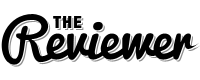
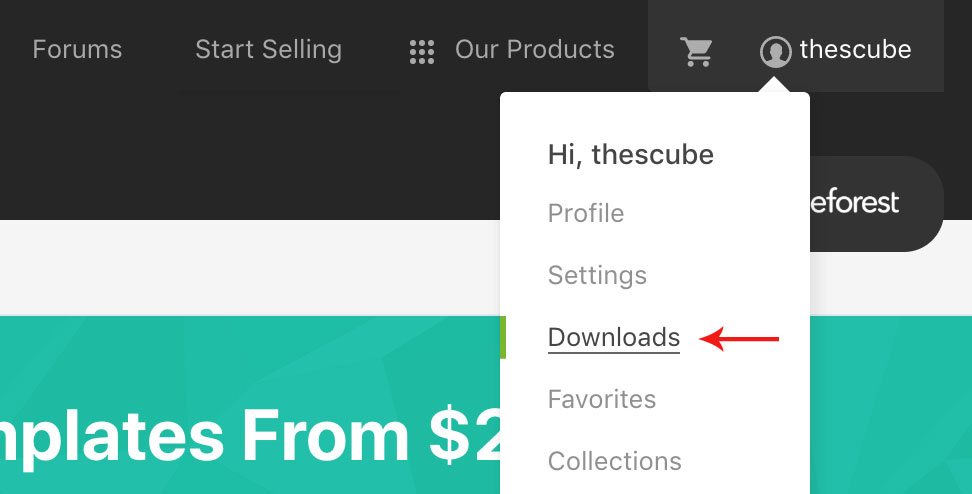
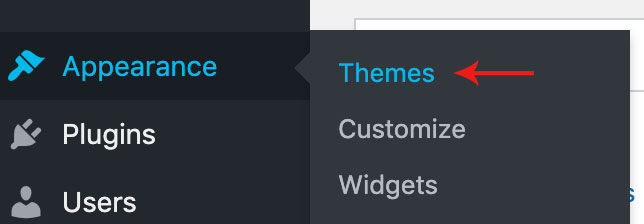
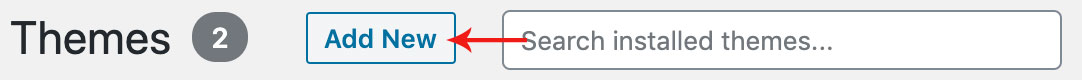
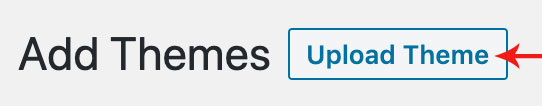
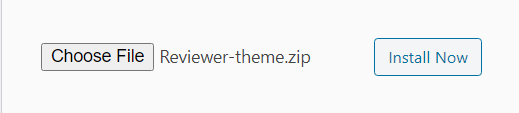
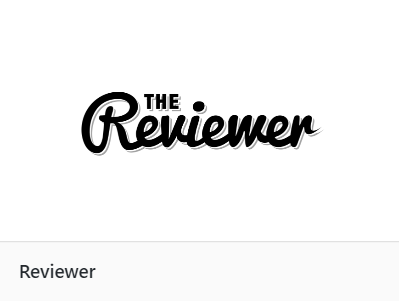
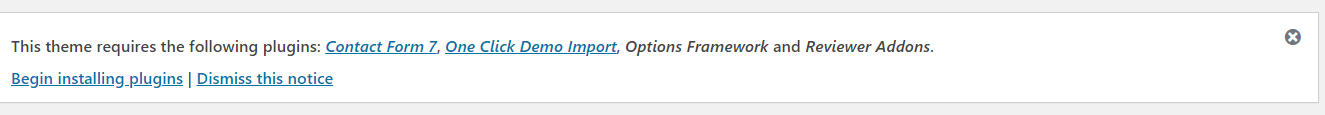
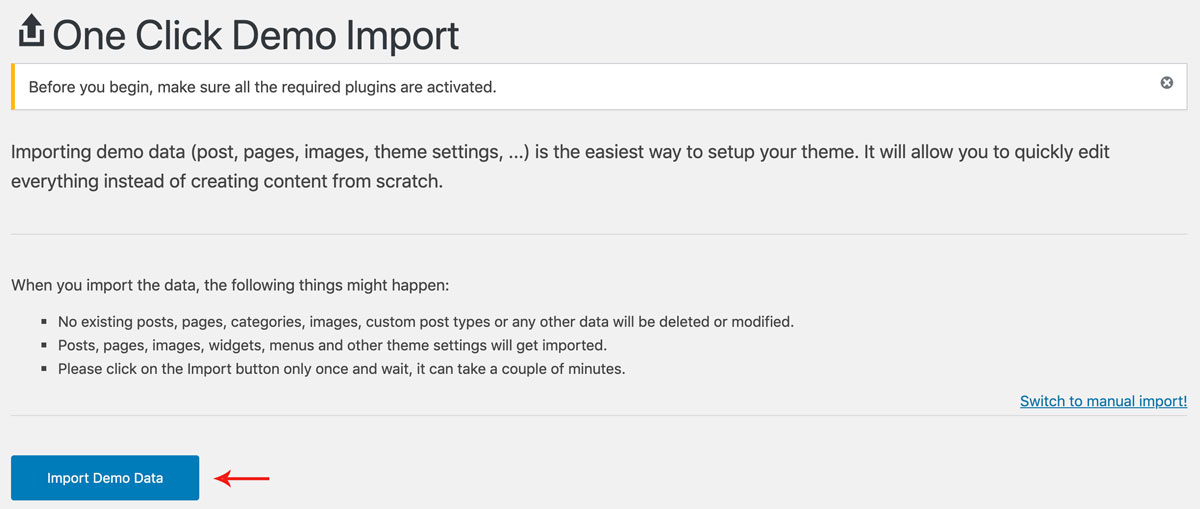
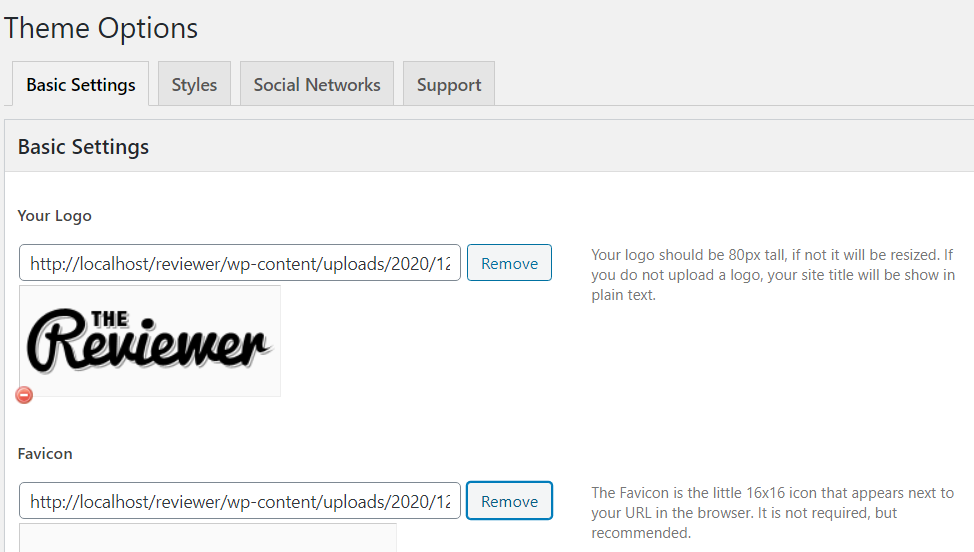
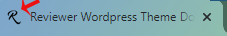
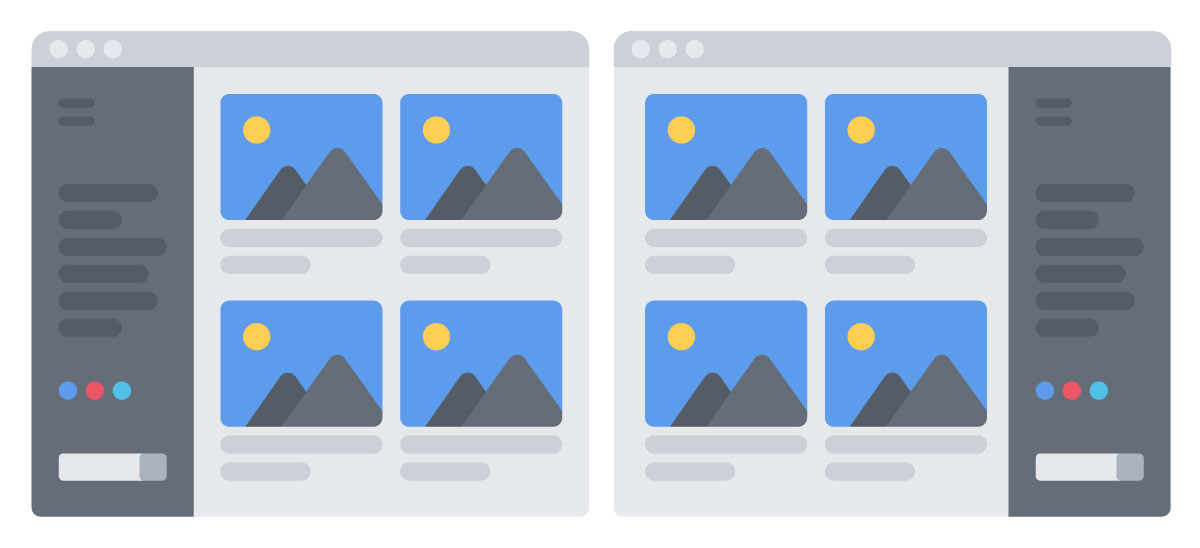
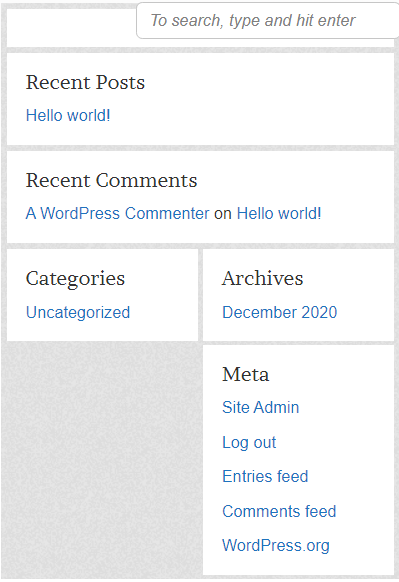
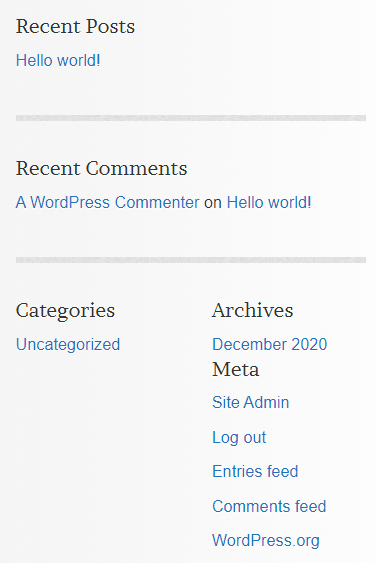
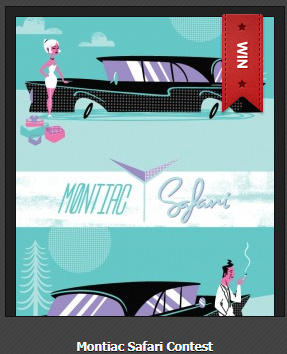
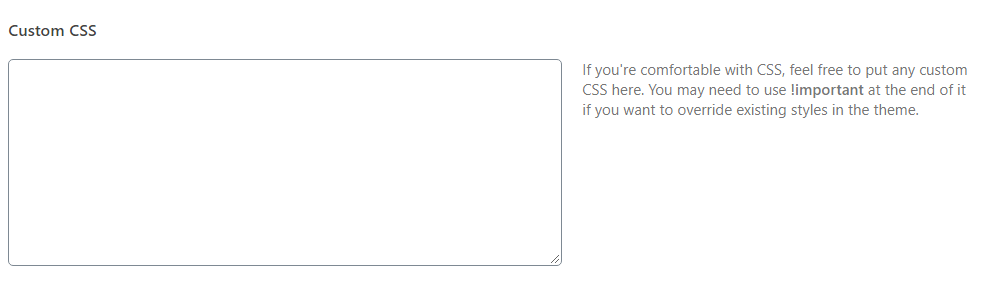
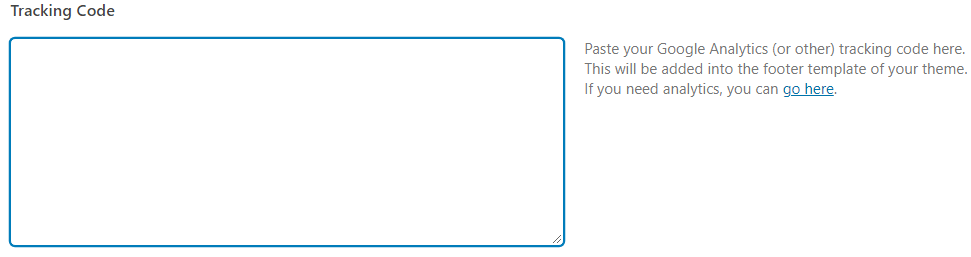
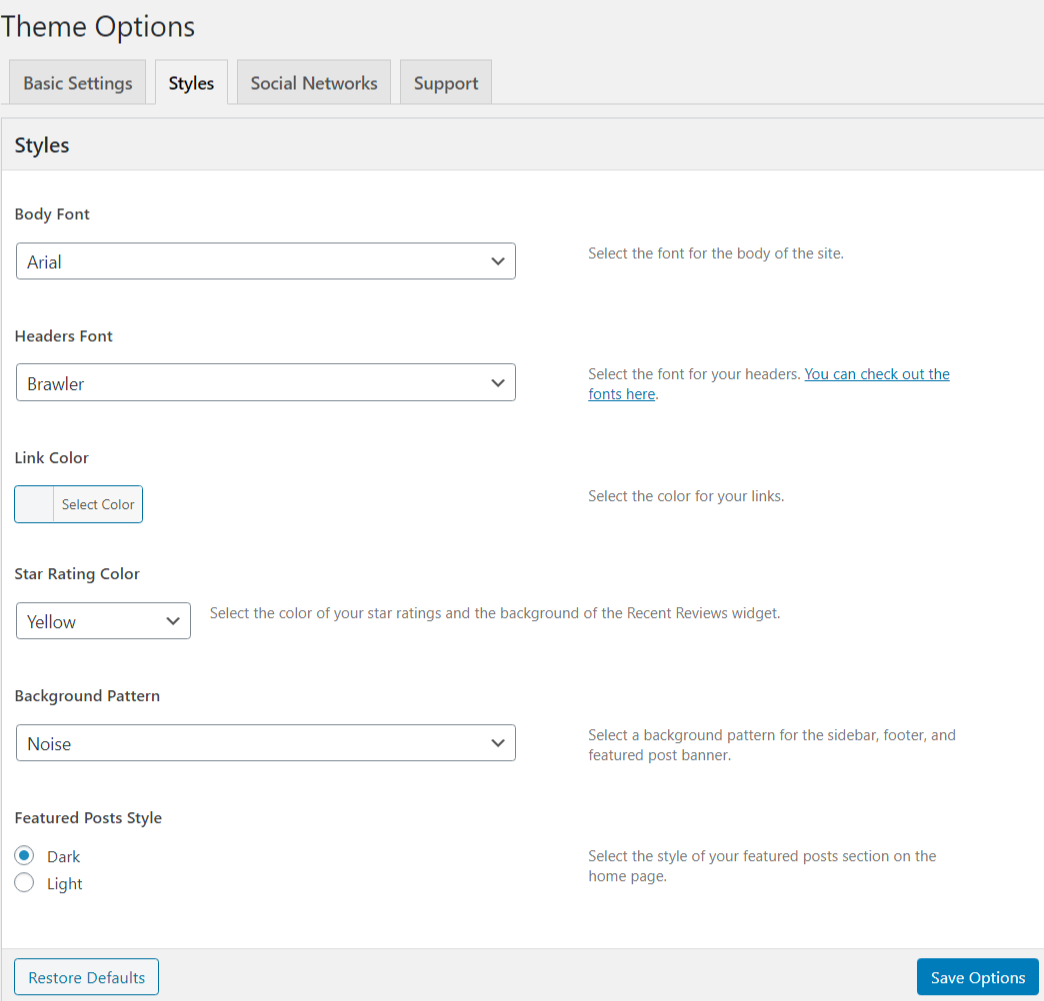
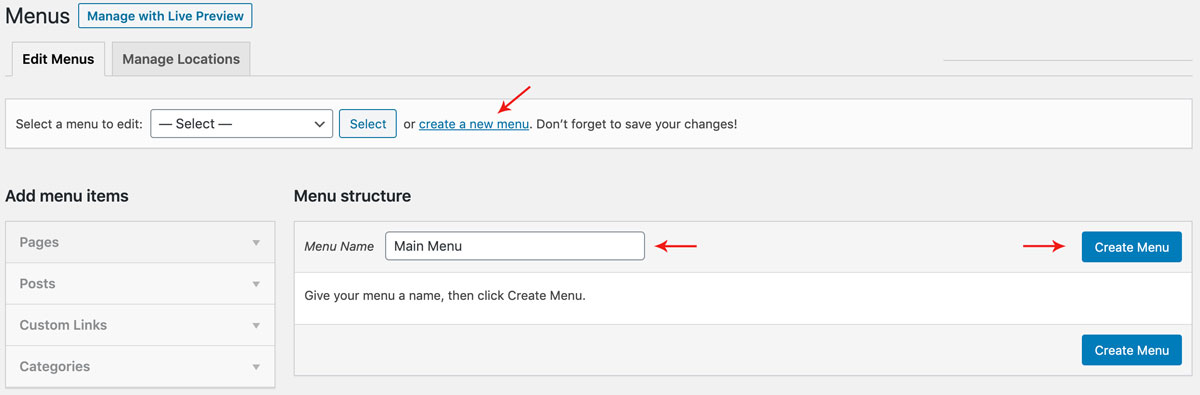

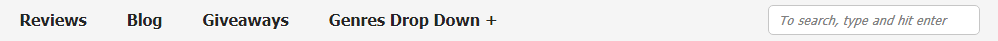
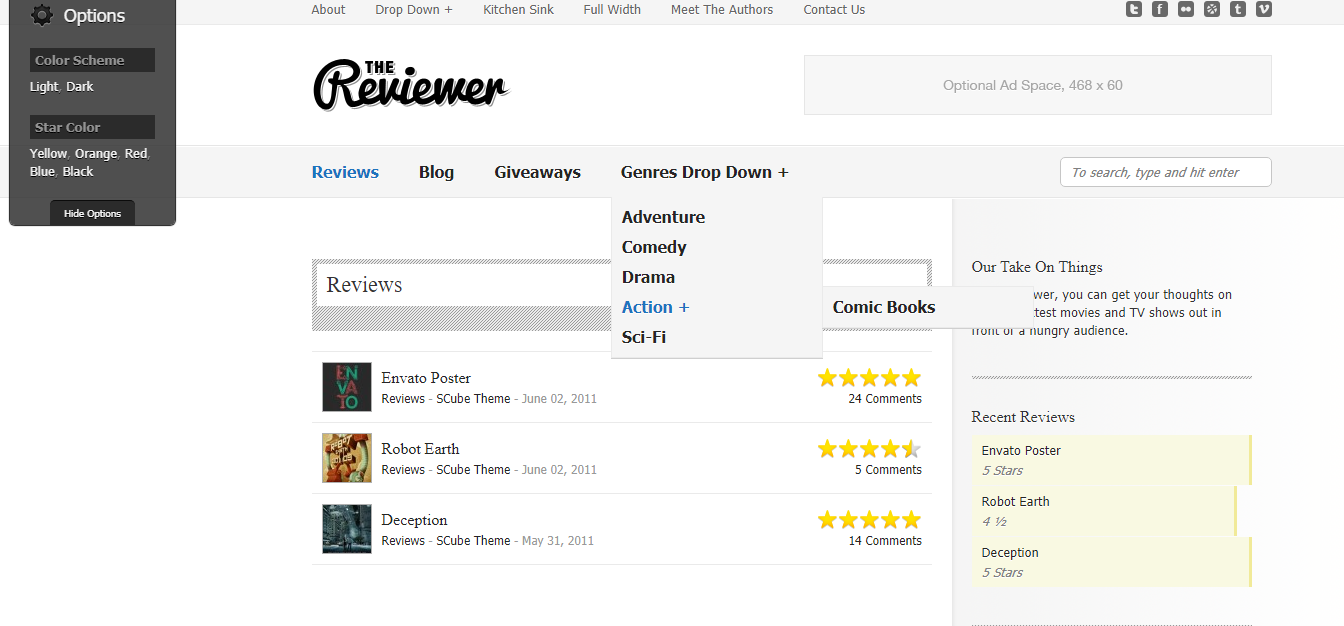

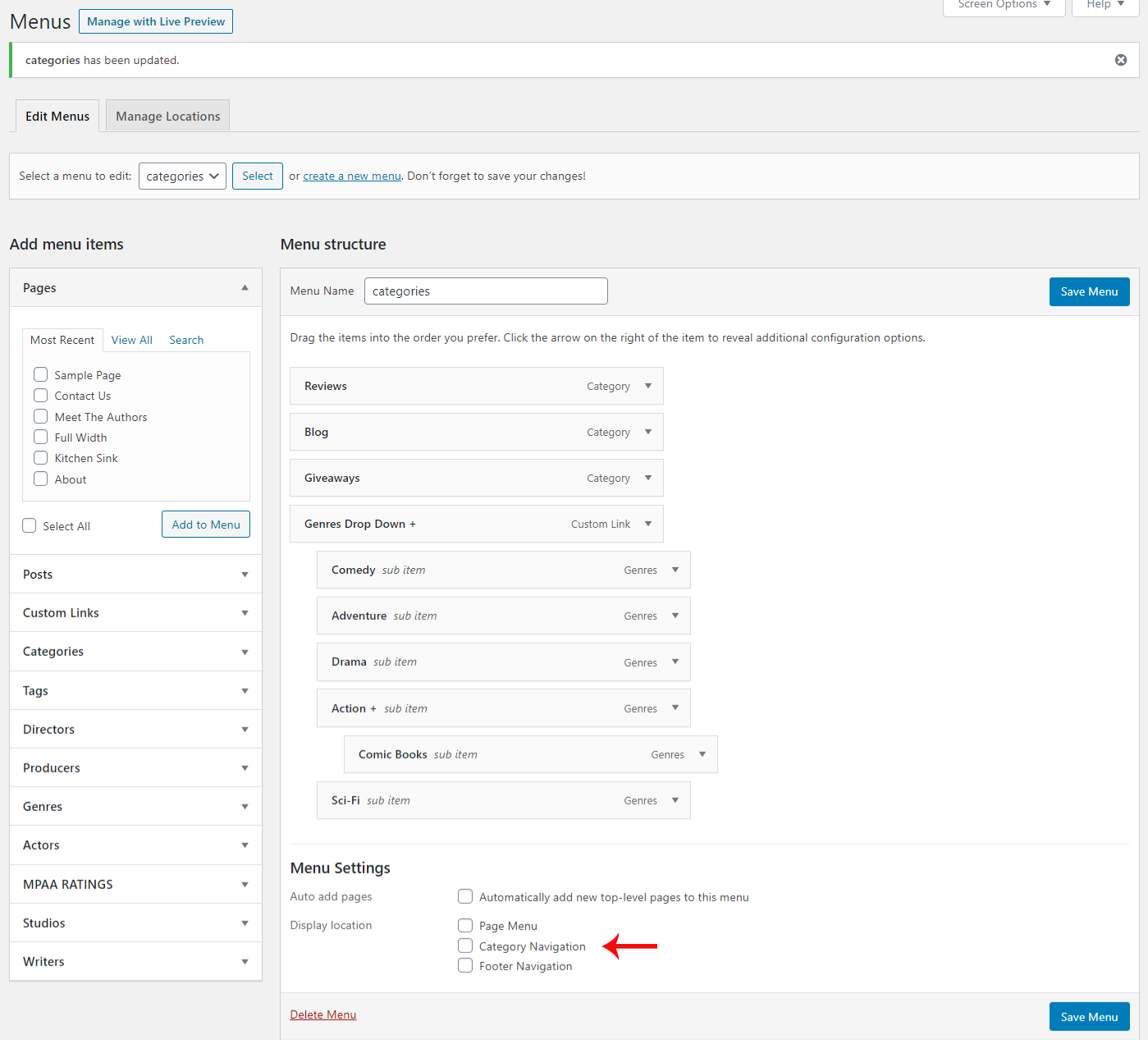
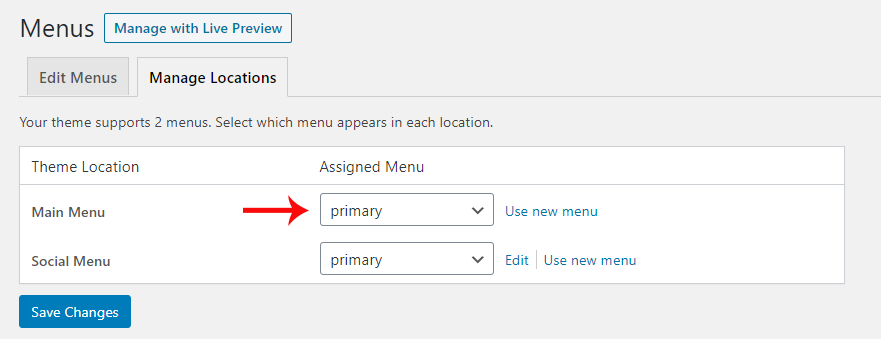
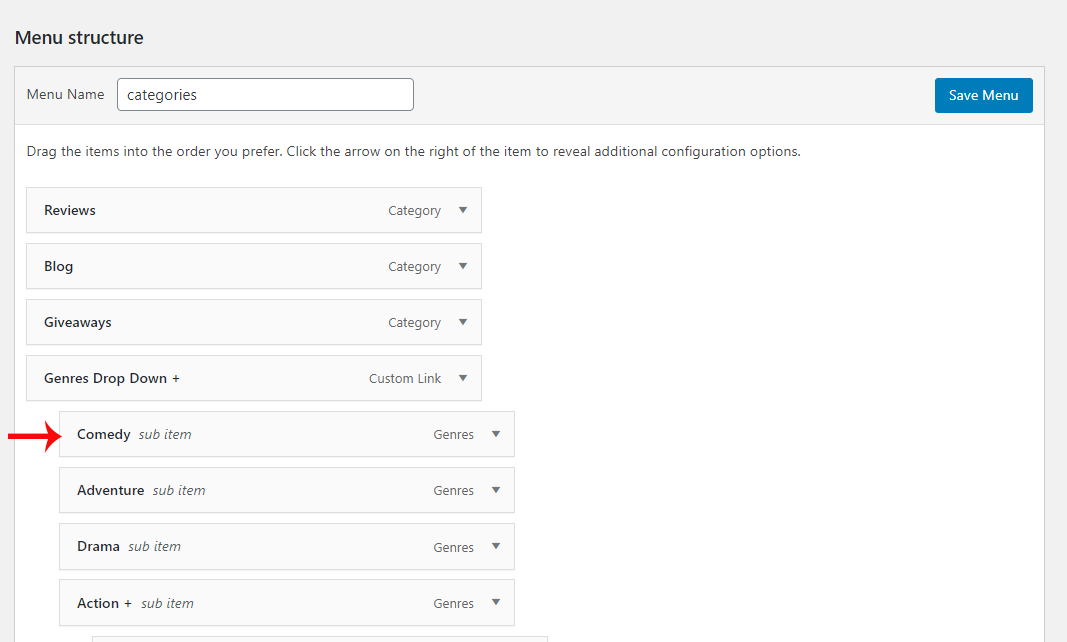
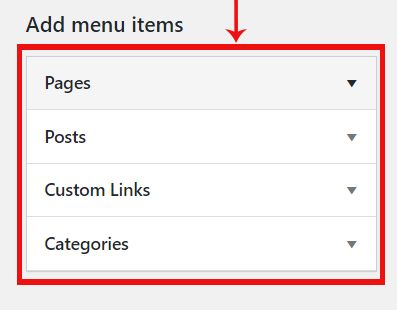

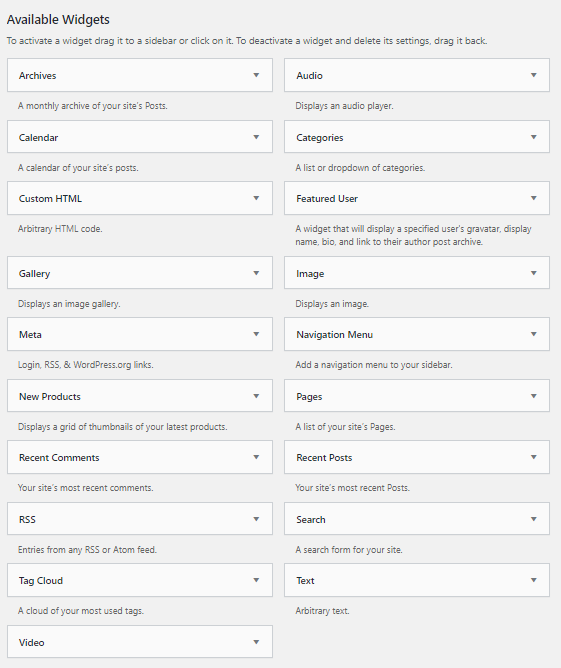
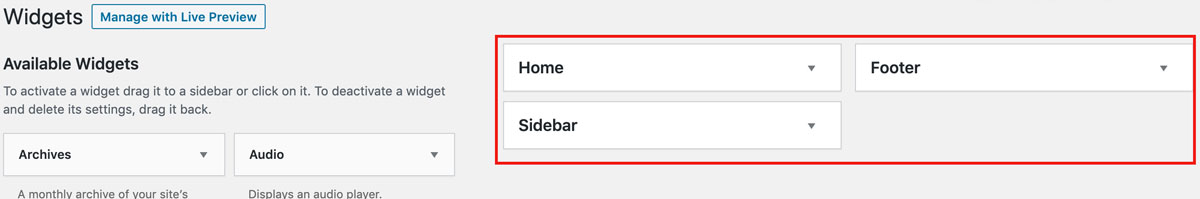
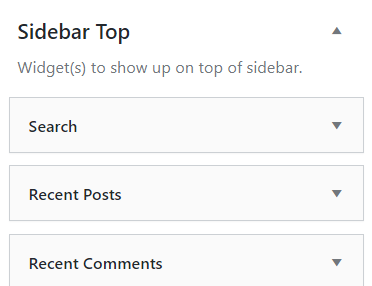
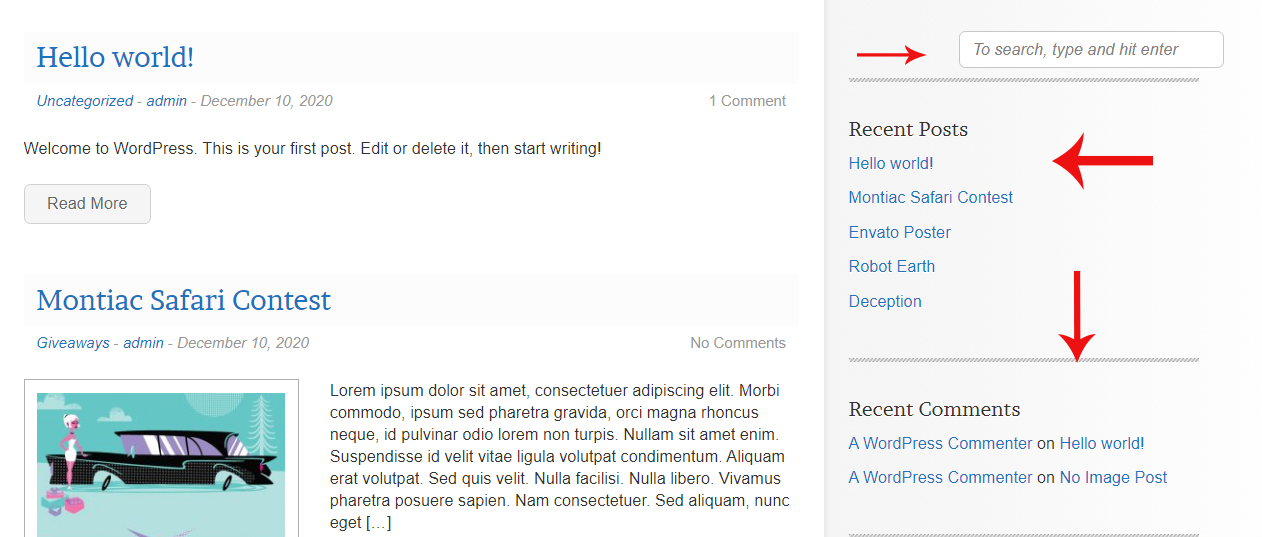
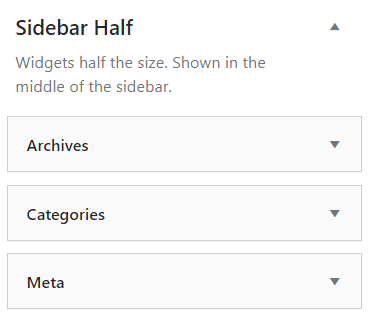
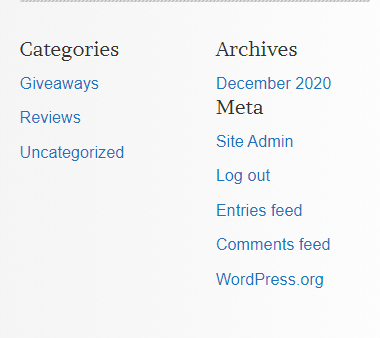
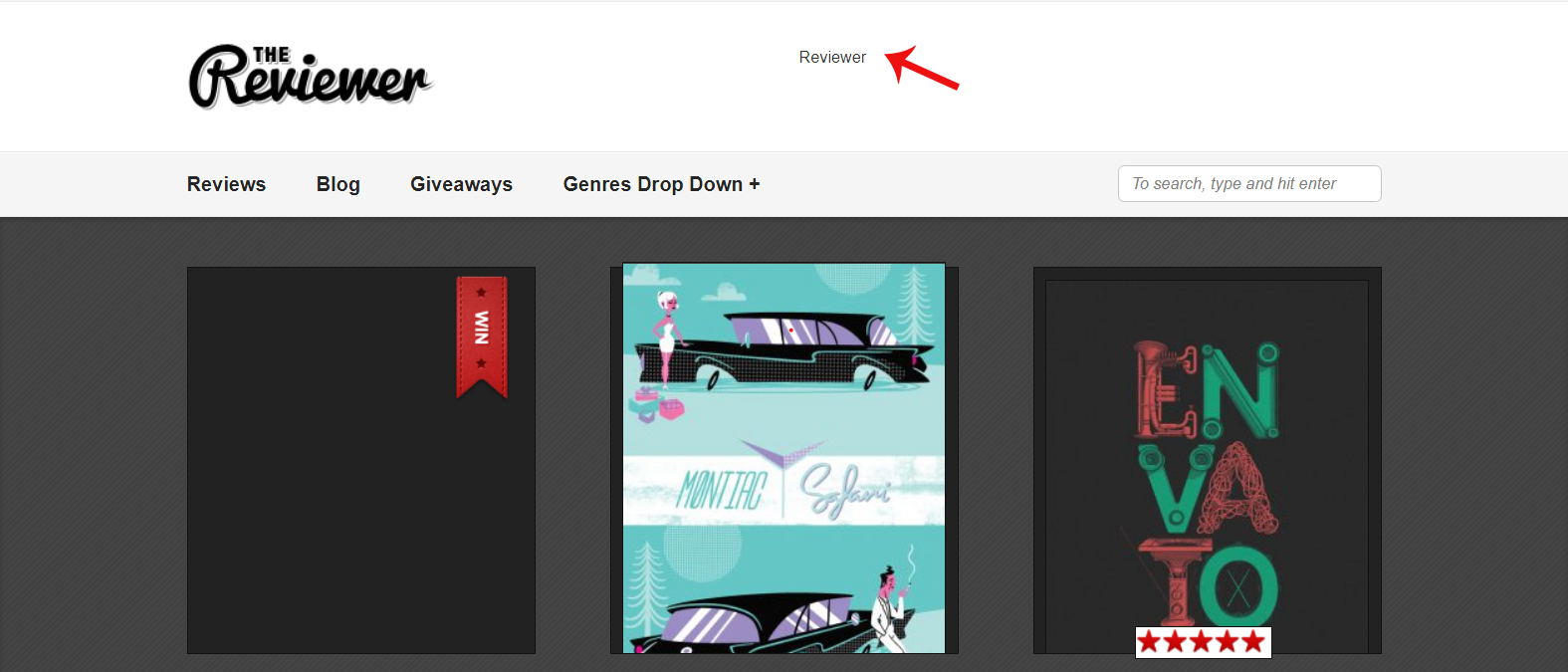

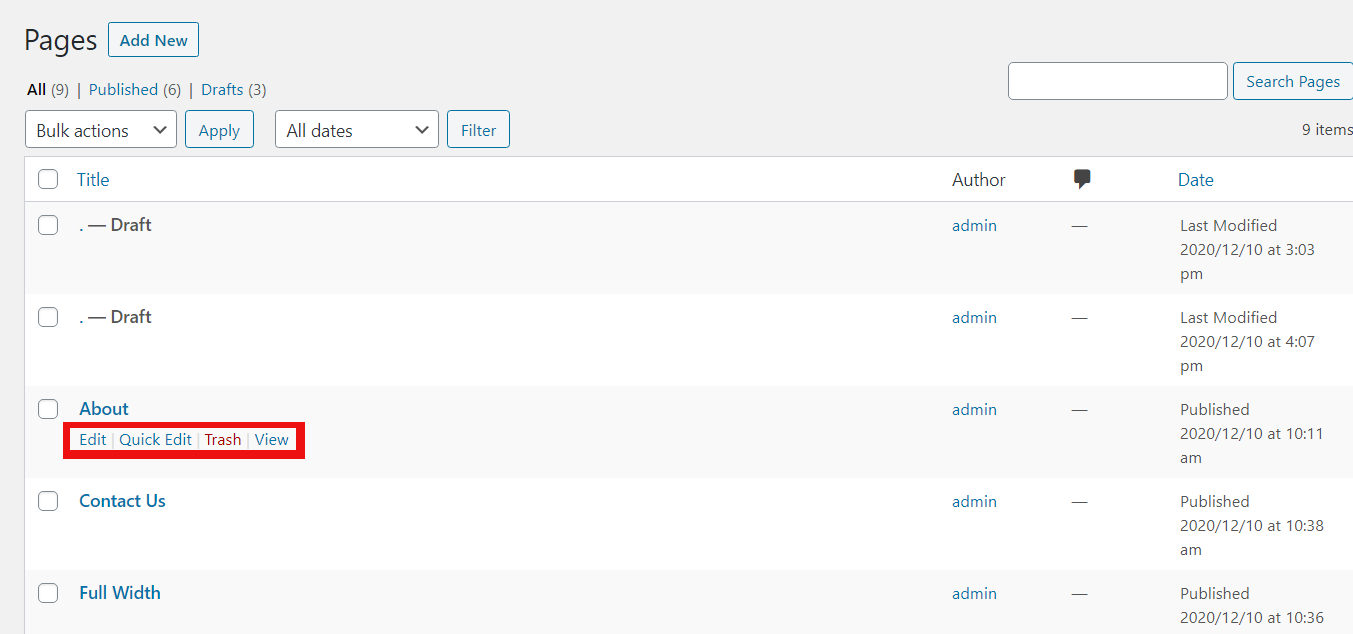

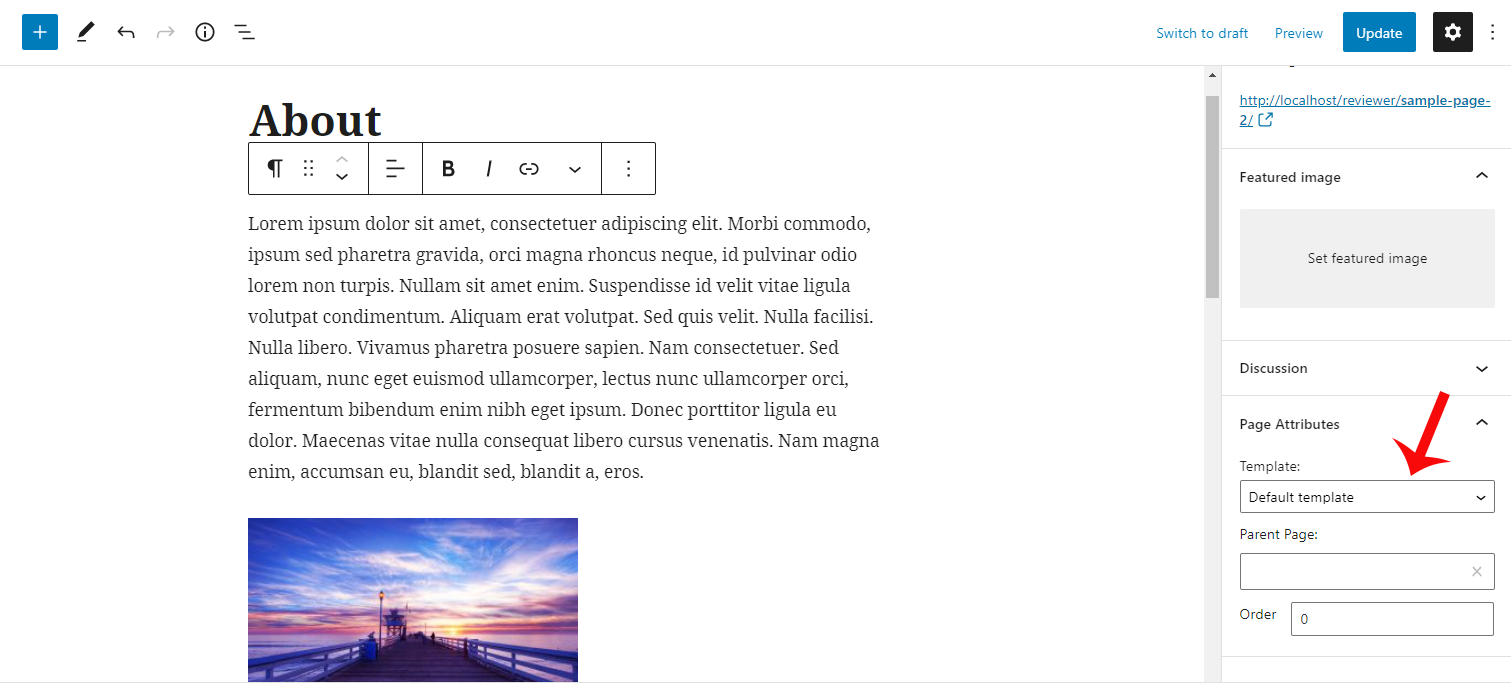
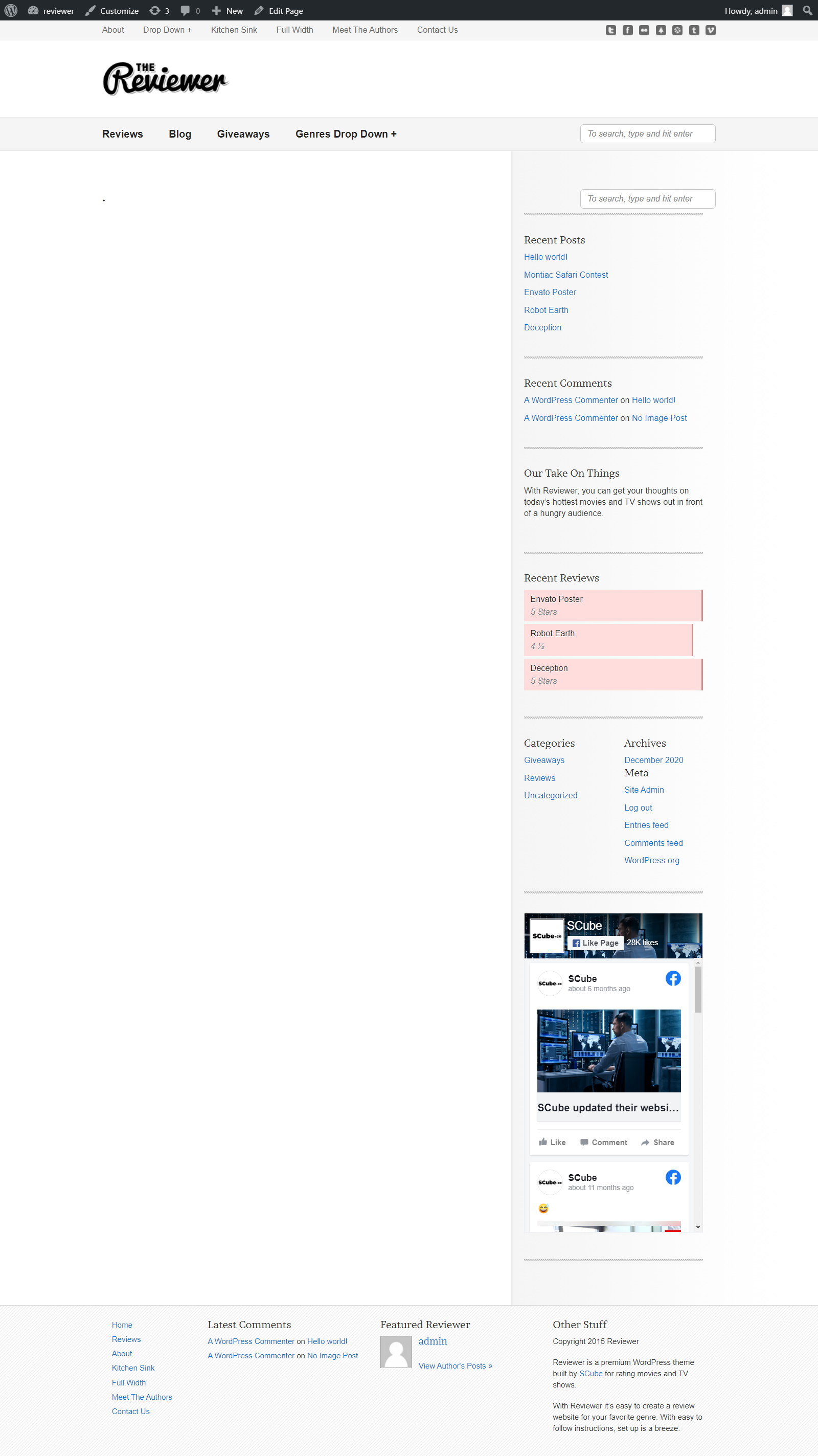
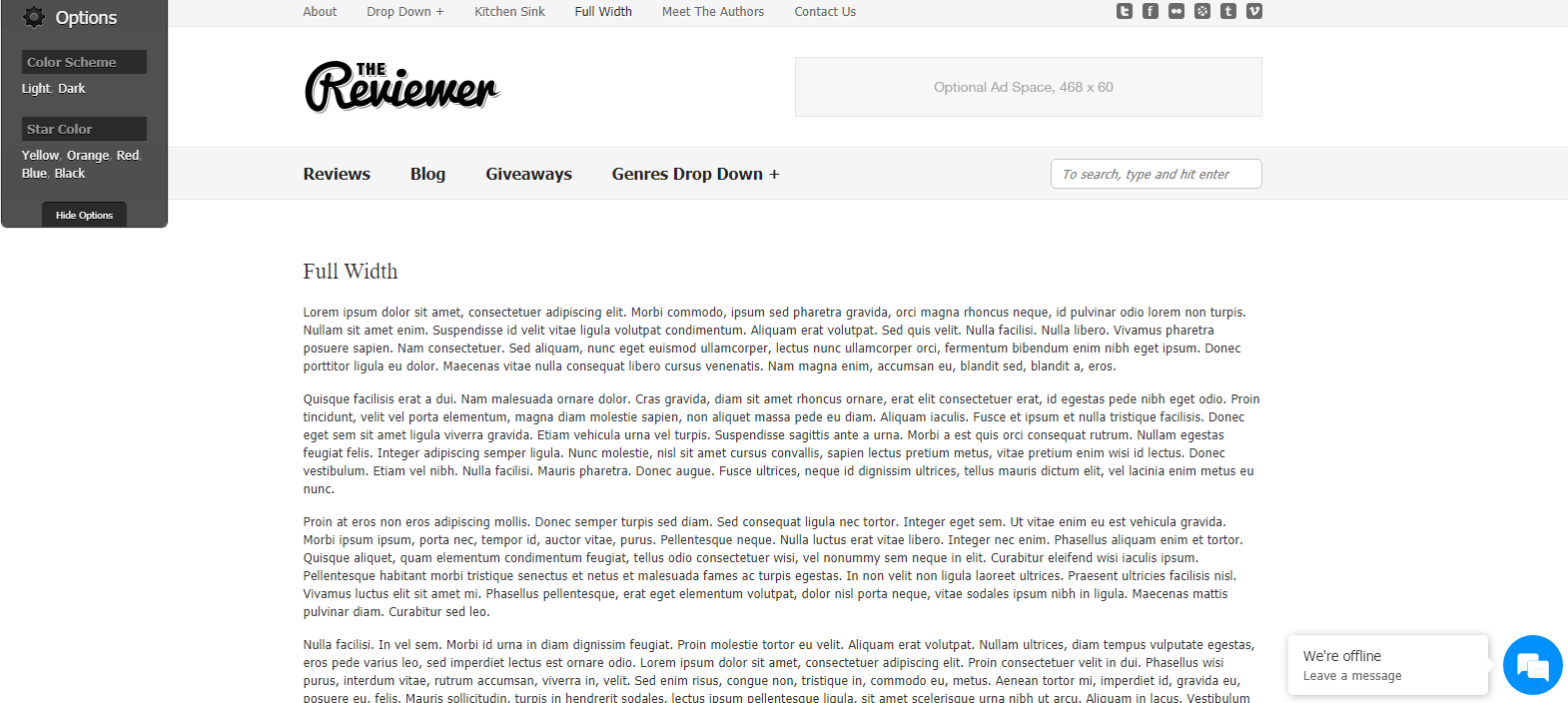
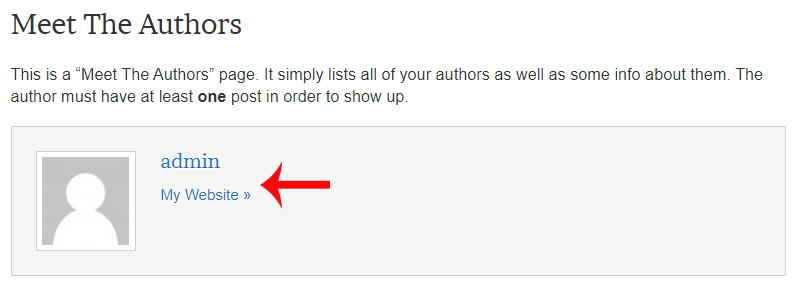
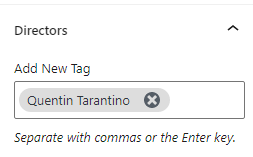
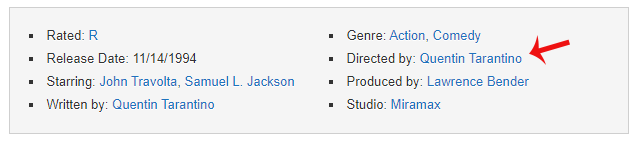
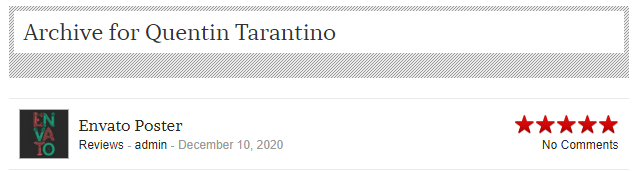
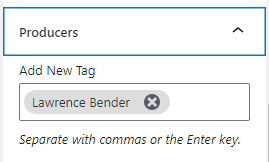
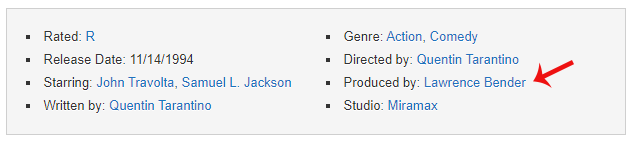
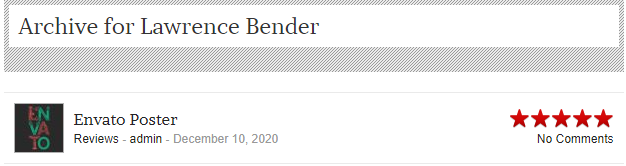
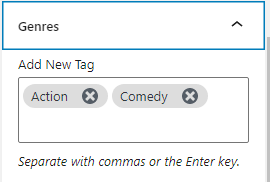
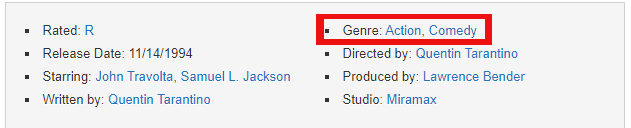
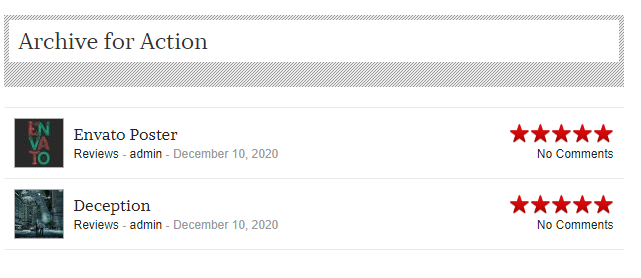
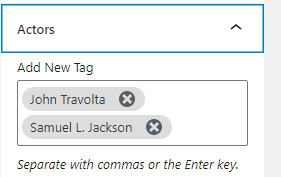
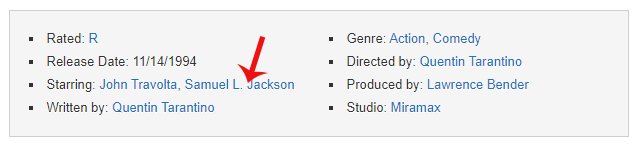
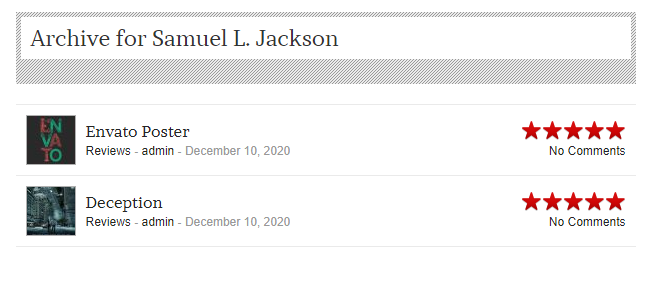
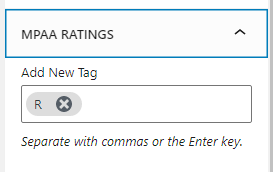
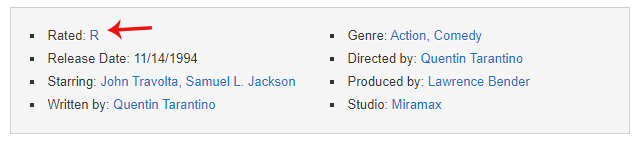
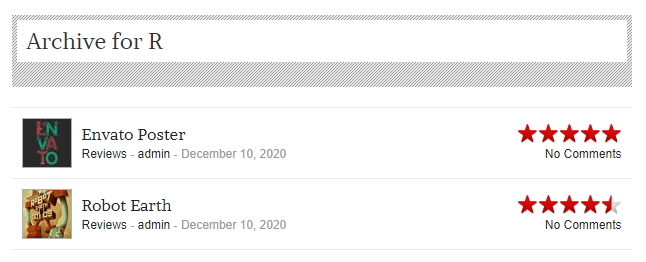
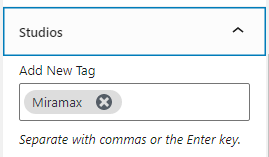
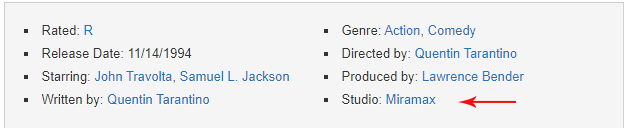
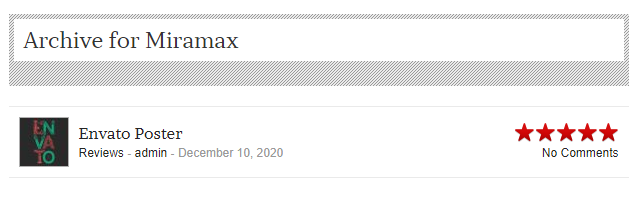
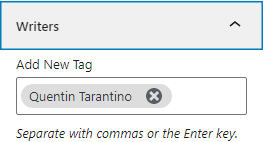
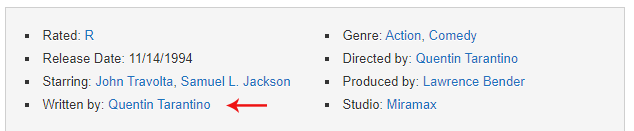


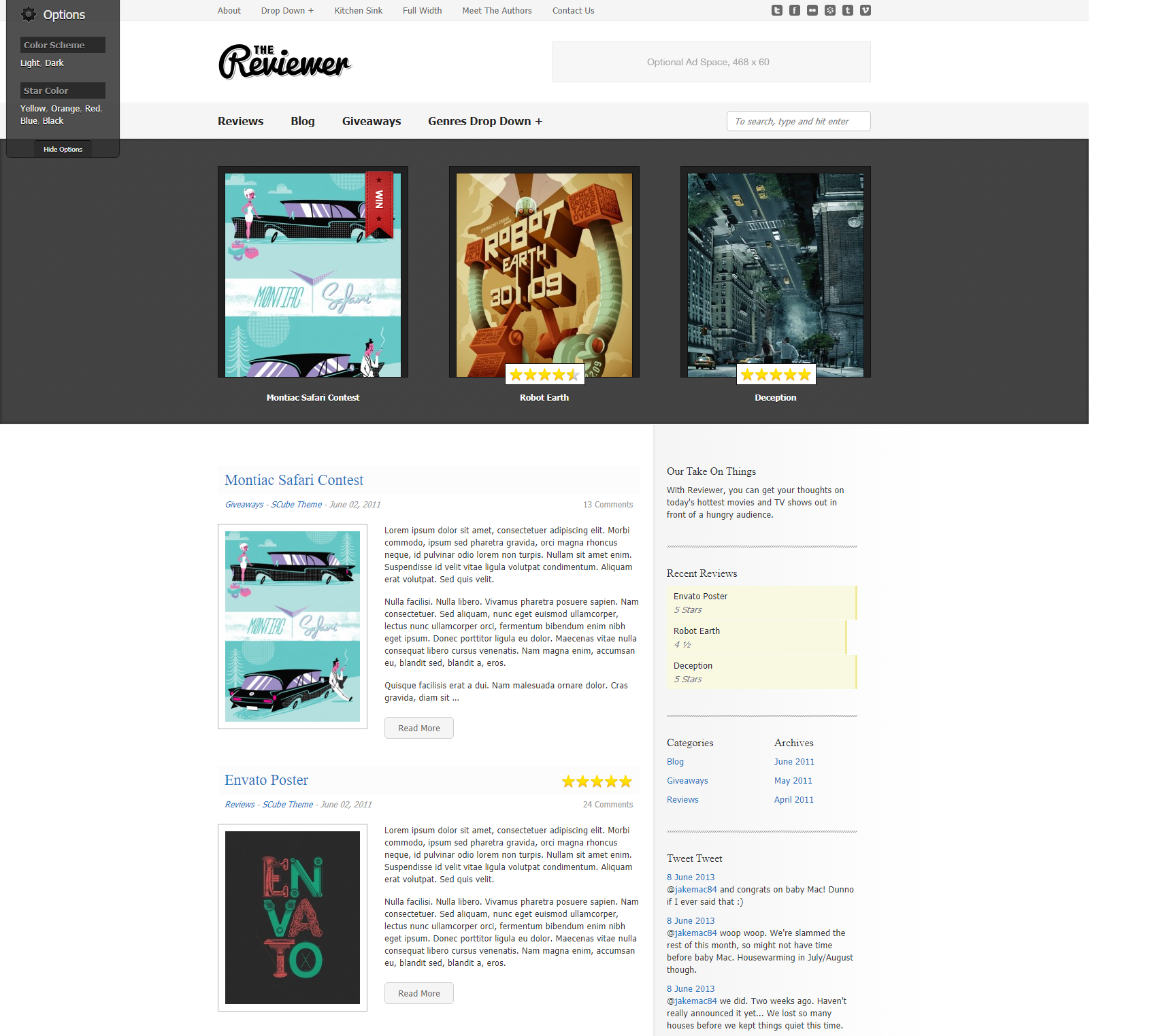
Social Networks
The information in this section will be displayed on the Top Side Widget.